It is Budget time again in Australia and this process has just become a whole lot easier for small and medium sized businesses using MYOB, EXO and SAPB1.
1. Budget at a level that provides incentive and lets your people take ownership
- Budget by Salesperson, Customers and/or Products
- Budget by Division or Cost Centre
2. Reporting actual performance against Budget should be easy not create more work!
- Actual v Budget and Variance reports run straight out of your reporting software – BI4Cloud
- Owners, managers and salespeople can regularly access their results to see how they are going against targets throughout the month
- Spend your time using the results not in just producing the reports
Available now in the Cool Stuff – 5 User Version
Budget Sales by Salesperson, Customers and/or Products
Accountants often focus the budgets around the General Ledger but that misses the real action which in most businesses is around:
- Who is selling – Salesperson or Region
- Who is buying – Customers of Customer groups
- What is being sold – Products, Services or Product groups
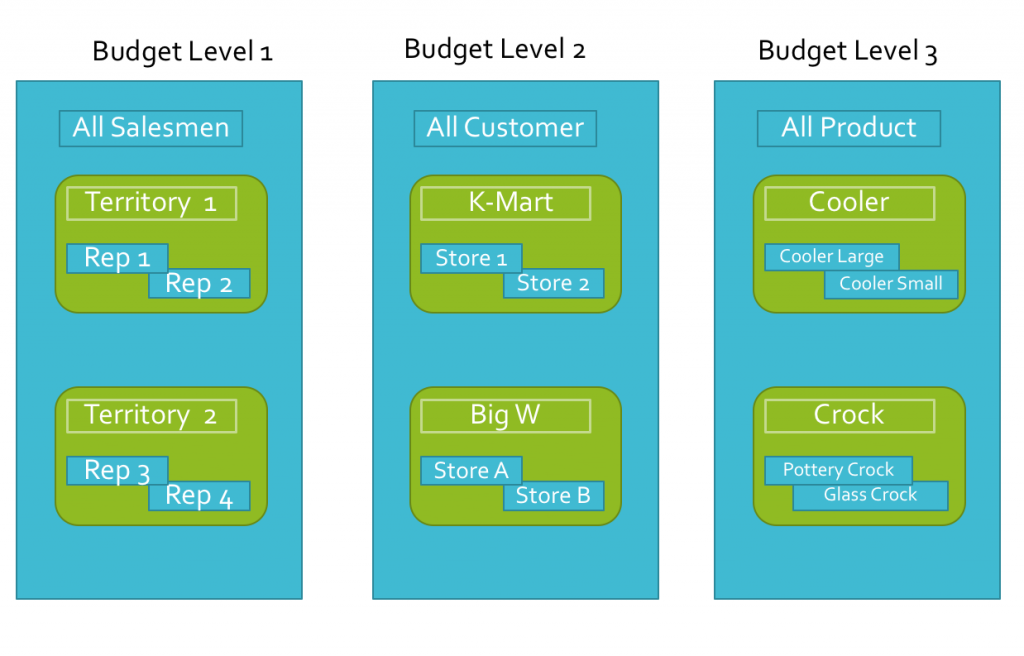
By setting targets and comparing actual performance based on one or all of these three key elements you will have a far better understanding of what is actually driving your sales or where things are slipping.
You will have the information you need to act now, change tack and stay in control.
Budget by Division or Cost Centre using Jobs in MYOB
While MYOB has a number of options to let you account for actual results by Division and Cost Centre using Jobs or Categories, there is no ability to setup and report Monthly and Year to date Budgets by Division or Cost Centre in MYOB itself without spending hours in spreadsheets each month.
BI4Cloud now lets you:
- Setup monthly Job Budgets in BI4Cloud itself
- Get a high level view as Job Budgets can roll up to the Job Header level
- Report Actual v Budget and variances, out of the box, monthly and year to-date
Learn more about Monthly Job Budgets
Simple Business? Budget by Division or Cost Centre using GL Custom Lists
If you only have a small number of Divisions or Cost Centres and want to set up Monthly Budgets to make each Division accountable, using BI4Cloud you can now:
- Allocate each P&L account to a Division once using GL Custom Lists
- No need to allocate every transaction to a Category or Job
- Report Actual v Budget and variances, by Division, straight out of the GL, monthly and year to-date


Comments are closed.